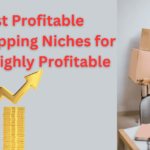WooCommerce is the top eCommerce software worldwide, with over 6.6 million users. It’s perfect for businesses of all sizes because of its flexibility and customization. Starting with WooCommerce can seem daunting, but the right guide can help you set up a successful online store.
This platform offers many tutorials and setup tips. These resources help you understand and use its features and tools.
WooCommerce is used by over 28% of online stores worldwide. It has been downloaded more than 100 million times. The average conversion rate for WooCommerce stores is about 2.3%.
There are over 1,000 free and premium extensions available. These can make your store better and improve customer experience. Whether you need a beginner’s guide or tutorials to get better, WooCommerce has what you need.
The global eCommerce market is expected to hit $6.3 trillion by 2024. WooCommerce is set to be a big part of this growth. Its easy-to-use interface and many setup tips help you create a successful online store.
By following the right tutorials and using WooCommerce’s features, you can unlock its full potential. This can take your business to new heights.
Understanding WooCommerce and Its Potential for Online Business
WooCommerce is a top eCommerce platform for beginners. It has lots of customization options and works well with other WordPress plugins. Starting with WooCommerce is easy because it’s flexible, scalable, and simple to use. It’s perfect for new store owners who want a professional online store without needing to know a lot of tech stuff.
Using WooCommerce has many benefits. It works well with WordPress, has a huge plugin and theme library, and a big community of users and developers. Some key features include:
- Support for multiple payment gateways, including PayPal, Stripe, and credit cards
- Flexible shipping options, including free shipping and real-time stock updates
- Built-in analytics tools to track sales and customer behavior
- Regular updates to ensure security and protect against vulnerabilities
Over 3.8 million websites use WooCommerce, showing it’s a favorite for online businesses. Its ease of use, flexibility, and scalability make it great for beginners. By following a WooCommerce beginner’s guide, new store owners can quickly start selling online. They can use the platform’s many features and benefits.
| Feature | Description |
|---|---|
| Payment Gateways | Support for multiple payment gateways, including PayPal, Stripe, and credit cards |
| Shipping Options | Flexible shipping options, including free shipping and real-time stock updates |
| Analytics Tools | Built-in analytics tools to track sales and customer behavior |
Essential Requirements Before Starting Your WooCommerce Journey
To start with WooCommerce, you need to know the basics. A good guide will tell you to get a domain name, web hosting, and an SSL certificate. These are key for a safe and reliable online store.
When picking web hosting, look at storage, bandwidth, and support. A good plan keeps your store running well. Also, choose a domain name that shows off your brand.
An SSL certificate is crucial for website security. It protects customer data, like credit card numbers. A guide for WooCommerce newbies will help you get everything ready for a successful store.
Here are some key things to think about when starting your WooCommerce journey:
- Choose a reliable web hosting service
- Register a domain name that reflects your brand
- Obtain an SSL certificate for security
| Requirement | Importance |
|---|---|
| Domain Name | Vital for online identity |
| Web Hosting | Crucial for store performance |
| SSL Certificate | Necessary for security |
WooCommerce Guide for Beginners: Installation and Initial Setup
Starting your online store with WooCommerce is exciting. First, you need to know the basics and how to set it up. This includes installing the plugin, setting up basic store settings, and choosing payment and shipping options. With the right tutorials, you can quickly get your store running.
WooCommerce works well with many payment methods like PayPal and Direct Bank Transfer. About 70% of WordPress ecommerce sites use it. The setup wizard makes starting your store fast, often in under 30 minutes.
Installing WordPress and WooCommerce Plugin
WooCommerce is free for beginners, with no cost for the core plugin. You need a reliable web host with at least 99.9% uptime for ecommerce success. Most hosts also offer a free SSL certificate to secure your store and build trust with customers.
Configuring Basic Store Settings
Setting up your store’s basic settings is key. This includes payment, shipping, tax settings, and calculations. WooCommerce makes it easy to customize your store. Tutorials guide you through setting up and starting to sell products.
By following these steps and using WooCommerce basics, you can build a successful online store. Keep your store’s settings and payment options current for a smooth shopping experience.
Creating Your Product Catalog from Scratch
Setting up a WooCommerce store starts with creating a product catalog. It’s key to organize products so customers can easily find what they need. Using WooCommerce setup tips, you can make your catalog better for customers and boost sales.
To start, add products, make categories and tags, and manage stock. Plugins like YITH WooCommerce Catalog Mode and Product Catalog Manager help a lot. You can also offer PDF product catalogs for easy customer access.
Important features for your catalog include:
- Product categorization and tagging
- Inventory management and low stock alerts
- Optimizing product images and descriptions
- Improving customer experience and sales
Follow these tips and use the right tools to make a great product catalog. As a beginner’s guide, focus on making your catalog easy to use and friendly for customers.
| Plugin | Features |
|---|---|
| YITH WooCommerce Catalog Mode | Streamlines product catalog creation and management |
| Product Catalog Manager | Enhances product catalog organization and customization |
| PDF Product Catalog for WooCommerce | Provides downloadable PDF options for product catalogs |
Designing Your Store’s Look and Feel
Choosing the right theme is key when designing your store’s look and feel. A responsive theme can boost user engagement by about 50%. This makes it vital for WooCommerce themes. With WooCommerce tutorials and setup tips, you can customize your store’s layout to enhance user experience.
Some important things to consider when designing your store’s look and feel include:
- Mobile optimization strategies to ensure a smooth user experience across devices
- Customizing your store’s layout to create a consistent brand identity
- Adding high-quality images to increase conversions by up to 81%
By following these WooCommerce setup tips and using WooCommerce tutorials, you can make a store that looks good and is easy to use. This can help drive sales and growth.
| Design Element | Importance |
|---|---|
| Responsive Theme | High |
| Customizable Layout | Medium |
| High-Quality Images | High |
Managing Orders and Customer Relations
As a WooCommerce store owner, managing orders and customer relations is key to your success. A WooCommerce guide for beginners stresses the need to know how to handle orders. This includes processing payments and dealing with refunds. It also points out the importance of great customer service and building strong customer relationships.
WooCommerce makes it easy to manage orders through its interface. Here, admins can see, create, and manage orders. They can also assign statuses and keep track of inventory. Here are some main features of order management in WooCommerce:
- View and manage orders
- Assign order statuses
- Track inventory
- Process payments and handle refunds
Customer relations are also vital in WooCommerce. The platform offers tools like order notes and customer reports. These help store owners handle customer interactions well. By following a WooCommerce guide for beginners and understanding the WooCommerce basics for beginners, store owners can manage orders and customer relations better. This leads to happier customers and more loyalty.
| Order Status | Description |
|---|---|
| Processing | Order is being processed |
| Completed | Order is complete |
| On Hold | Order is on hold |
Setting Up Payment Gateways and Shipping Methods
To run a successful e-commerce store with WooCommerce, setting up payment gateways and shipping methods is key. The right tutorials and tips can make this process easier. WooCommerce supports many payment gateways like PayPal, Square, and Stripe. This lets businesses meet different customer needs.
When setting up payment gateways, think about what customers like most. About 60% of shoppers use credit/debit cards, and 20% prefer PayPal. Using payment gateways for recurring payments, like WooCommerce Payments, can keep customers coming back by up to 30%.
Popular Payment Gateway Options
Some top payment gateways are:
- PayPal
- Square
- Stripe
Making checkout easier can boost sales by 13-15%. Adding guest checkout can increase sales by up to 35%. By following the right setup tips and using the best payment gateways, businesses can improve customer experience and sales.
Configuring Shipping Zones and Rules
Setting up shipping zones and rules is also vital for a smooth customer experience. Businesses can create zones based on location and weight. They can offer free or expedited shipping. Optimizing shipping and payment options can lower cart abandonment and boost customer happiness.
Essential WooCommerce Plugins to Enhance Your Store
Starting with WooCommerce means learning about plugins to boost your store. A good guide for beginners covers security, marketing, and analytics. These are key WooCommerce basics.
For security and backups, you have several plugins. Here are a few:
- Jetpack
- Wordfence
- UpdraftPlus
For marketing and SEO, consider these plugins:
- Yoast SEO
- OptinMonster
- Constant Contact
Analytics and reporting extensions help track your store’s performance. Some top choices are:
- Google Analytics
- WooCommerce Analytics
- MonsterInsights
Using these plugins can make your store better and happier customers. Always pick plugins that work with your WooCommerce and WordPress versions.
| Plugin | Description | Price |
|---|---|---|
| Yoast SEO | SEO optimization plugin | Free/Premium |
| OptinMonster | Lead generation and popup plugin | $9/month |
| Constant Contact | Email marketing service | $28/month |
Security Measures and Store Maintenance
Keeping a WooCommerce store safe and well-maintained is key to its success. It’s important to follow tutorials and tips for setting up WooCommerce to avoid common security issues. Regular updates and backups help protect the store’s data and prevent losses.
WooCommerce hosting should include SSL certificates, regular backups, and attack monitoring. Two-factor authentication is a must for all admin accounts to block unauthorized access. Also, strong password policies should be in place, with passwords needing to be at least 12 characters long.
To keep the store running smoothly, it’s crucial to update WooCommerce, themes, and plugins regularly. Testing and debugging are also important to ensure everything works well. By following these tips and keeping the store secure, owners can offer a better shopping experience, keep customers coming back, and boost profits.
Regular security audits and checks are essential to fight off cyber threats targeting online stores. Being proactive and following WooCommerce tutorials helps prevent costly problems or downtime. This includes optimizing the WooCommerce database, implementing strong security, and following laws like GDPR, CCPA, and PCI DSS.
| Security Measure | Importance |
|---|---|
| SSL certificates | Encrypts data in transit |
| Regular backups | Protects against data loss |
| Attack monitoring | Detects and prevents security threats |
Taking Your WooCommerce Store to the Next Level
As your WooCommerce store grows, it’s key to keep improving its performance. This will help you sell more and make customers happier. Use the data and analytics from WooCommerce to find areas to get better, like top-selling items and how customers shop.
Keep up with the newest WooCommerce trends and tips to stay ahead. Look into the many plugins available to add cool features like better coupons and subscription services. Also, think about getting a premium WooCommerce theme to make your store look great on all devices.
WooCommerce’s open-source nature and the WordPress community’s support mean it’s a great choice for your online store. With smart strategies and constant improvement, your store can grow and thrive.